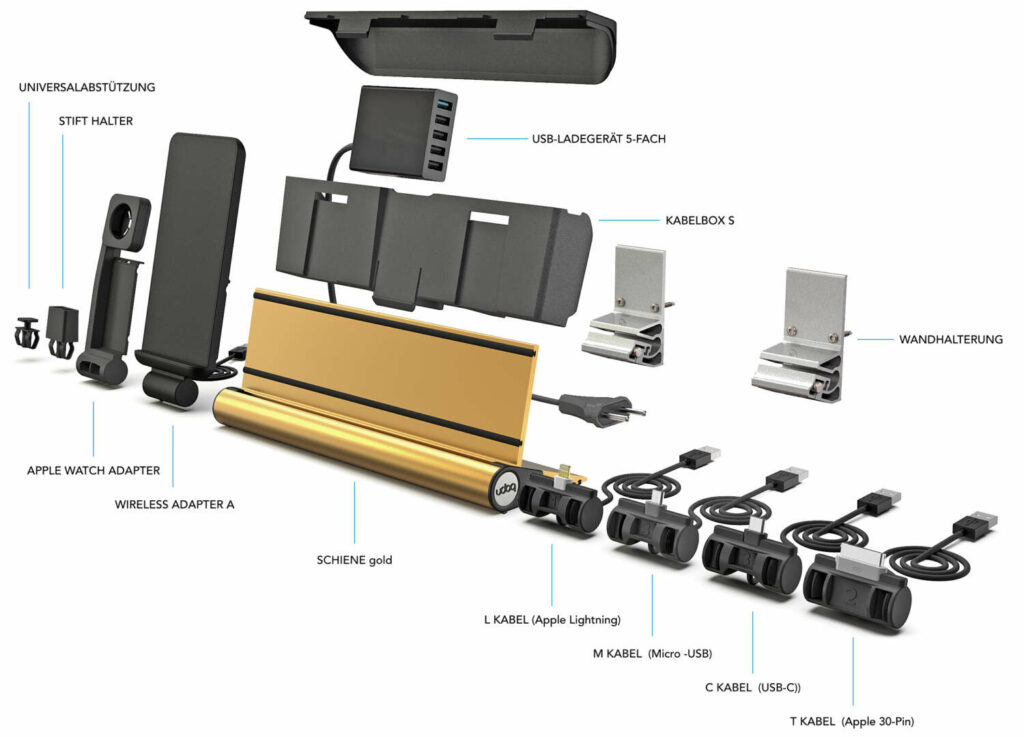Frequently Asked Questions
Please see the answers below before sending questions to shop@udoq.com.
In only 3 steps you have configured your own udoq.
- Select one or more brands, click on your mobile devices in the selection list. You can change the selection of brands at any time. When all mobile devices are selected, click on “Continue to color selection”.
- Now choose which color you want your udoq to be. Our system knows which colors are available in our stock.
- In the last step you can decide if you want us to pre-assemble your connectors or adapters or if you want to do it yourself in your own order. If you choose WALL MOUNTING you can mount any rail directly to the wall without any wobble.
In the video you can see how easy it is to build your own udoq using your mobile devices. All connectors, adapters and power supply are automatically selected and saved in a list. With a click on “Add to cart” your configuration will be saved as a set in the shopping cart.
The more smartphones, tablets, iPhones, iPads, eReaders, AirPods, Apple Watches, power banks etc. you want to tidy up, organize and charge, the longer your udoq will be.
Use our configurator and dock your devices or choose one of our bestsellers.
udoq’s interchangeable connectors fit any mobile device. udoq grows with you and offers old and new devices a central charging station for power.
All Apple products and almost all Android, Blackberry, Symbian or Microsoft mobile devices can be neatly arranged and charged on the udoq.
Use our configurator to test whether your devices are compatible. The movable charging plugs from udoq enable the connection of almost all smartphones, tablets, e-readers, power banks and headphones such as AirPods.
Your devices shouldn’t exceed these dimensions.
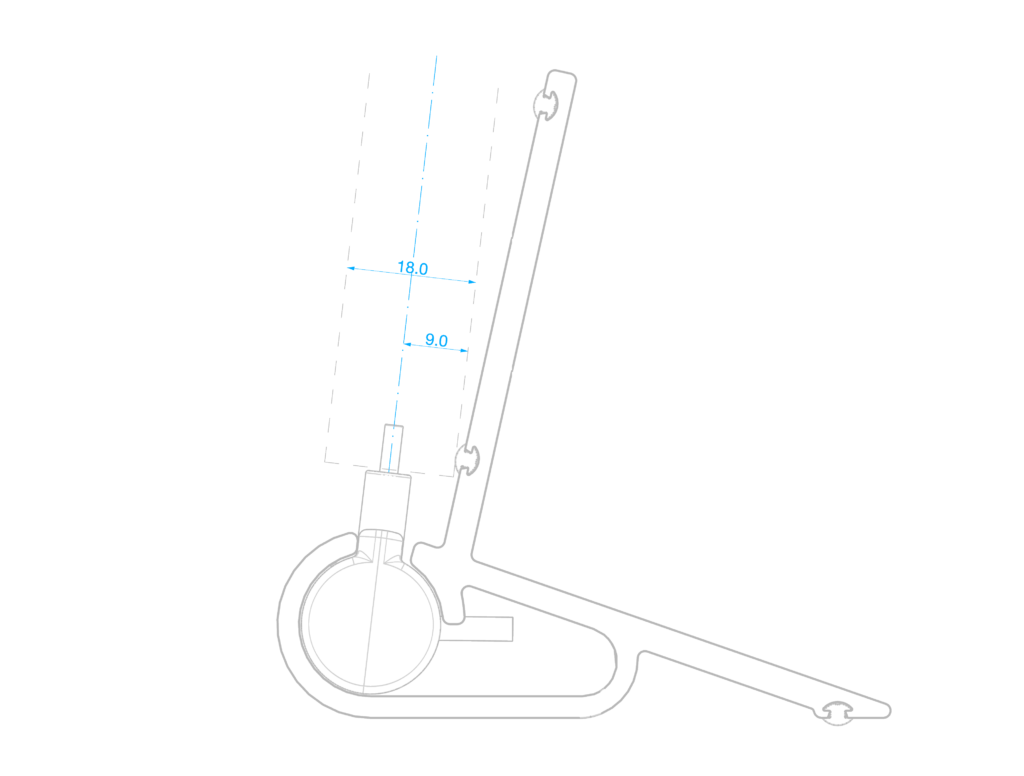
udoq can clean up and charge any number of mobile devices. The total width of the devices that you want to charge at the same time determines the length of the udoq.
With the 5-PORT CHARGER in the CABLE BOX S on the back of the udoq, 5 mobile devices can be charged simultaneously. Each mobile device is individually supplied with 5V and up to 2.4 A and thus charges very quickly.
You can charge even more mobile devices at the same time if you connect the charging cables to multiple chargers or a computer outside of the udoq. For this we recommend the L CABLE long, the C CABLE long, the M CABLE long or the T CABLE long with 150 cm, as well as the WIRELESS ADAPTER.
After removing the side cap, tilt the udoq backwards. Push the udoq cable or adapter into the profile from one or both sides until you can pull it out through the top or bottom opening. First plug the connection cable of the mains charger into the CABLE BOX. Then pull the USB cable into the CABLE BOX. Position the charging plugs for your mobile devices and make sure that they can be moved freely. Now connect the connection cable and the USB charging cable to the charger and place them in a corner of theCABLE BOX. Collect the USB cables and put them in the CABLE BOX. Put the lid on the CABLE BOX.
- Select the brands of your mobile devices in the configurator . Select your mobile devices from the list. Your mobile device appears on the udoq and the appropriate connection cable is selected. To select the WIRELESS ADAPTER , select your device with “WIRELESS ADAPTER” added.
- Choose the colour of your udoq.
- Select “Assembly” if you want us to insert the cables into the udoq for you. If you want to mount your udoq stably on the wall, select the WALL MOUNT.
Add your configuration to the shopping cart. To configure another udoq, restart the configuration.
After removing the side cap, first insert the cable and then the WIRELESS ADAPTER A sideways. Watch out for the guide hooks on the back of the adapter.
Do not pinch the cable when inserting it.
The WIRELESS ADAPTER A can be connected to any USB socket. However, the charging time is reduced if it is connected to a QUICK CHARGE USB socket. Our 5 port USB charger offers a QUICK CHARGE USB socket.
- Open the two screws of the small cover with the udoq tool (Torx 10).
- Press the round base of the original ”Apple Watch Magnetic Charging Cable”, magnetic side first, into the APPLE WATCH ADAPTER and place the cable in the channel provided. Hook the cable onto the lower end of the adapter.
- Tighten the cover again (gently) with the two small screws.
Now simply push the cable and then the adapter into the side of the udoq. Do not pinch the cable when inserting it.
Each udoq can be equipped with any connectors:
- L Cable (Apple Lightning),
- C Cable (USB-C 3.1),
- M Cable (Micro-USB-B 2.0), and
- T Cable (Apple 30-Pin), as well as with the
- WIRELESS ADAPTER and the
- APPLE WATCH ADAPTER.
All ports are powered by a USB cable.
Your configurations and the BESTSELLER include different combinations of the ports and a CABLE BOX S with a 5-PORT CHARGER, depending on the udoq.
All ports of udoq are powered by our 5-PORT CHARGER . The 5-PORT CHARGER is located in the CABLE BOX S on the back of the udoq.
If you want to use your own charger or plug the connectors directly into the computer, we recommend the connectors labelled “long”.
With the CABLE BOX S, use the connection cable designated “short”. This way there is more space in the CABLE BOX S. After all the connection cables have been mounted and passed through the top opening, the CABLE BOX S is simply plugged on. The cables are connected to the charger and the box is closed. For disassembly, please unlock the front wide hook from the underside of the udoq. The CABLE BOX S fits our 5-PORT CHARGER or chargers, no larger than 200 x 65 x 42 mm.
The charging plugs of the udoq cables can be adjusted in height to fit most protective covers.
- To do this, open the adapter by pressing the two lugs inwards.
- The charging plug can now be moved upwards in 4 steps up to 8 mm to compensate for protective covers up to 8 mm thick.
- Press the adapter together again before inserting it into the udoq.
Check whether the connection openings in the protective cover are larger than the dimensions.
The WIRELESS ADAPTER charges compatible smartphones even with protective cases with up to 3mm wall thickness.
Due to the high investment costs, the complexity of logistics, the low demand and the trend towards wireless MAGSAFE charging, we do not offer a USB-C PD charging cable or a matching USB-C PD charger. The gain in loading time is currently not in proportion to costs and effort. As soon as this changes, we will react immediately and inform you by newsletter.
The udoq CABLE BOX S has internal dimensions of 200 mm length x 65 mm width and 42 mm depth to accommodate chargers. Our 5-PORT CHARGER is 90 mm long x 60 mm wide and 30 mm thick (excluding power and USB plug), so it has extra space for cables and plugs.
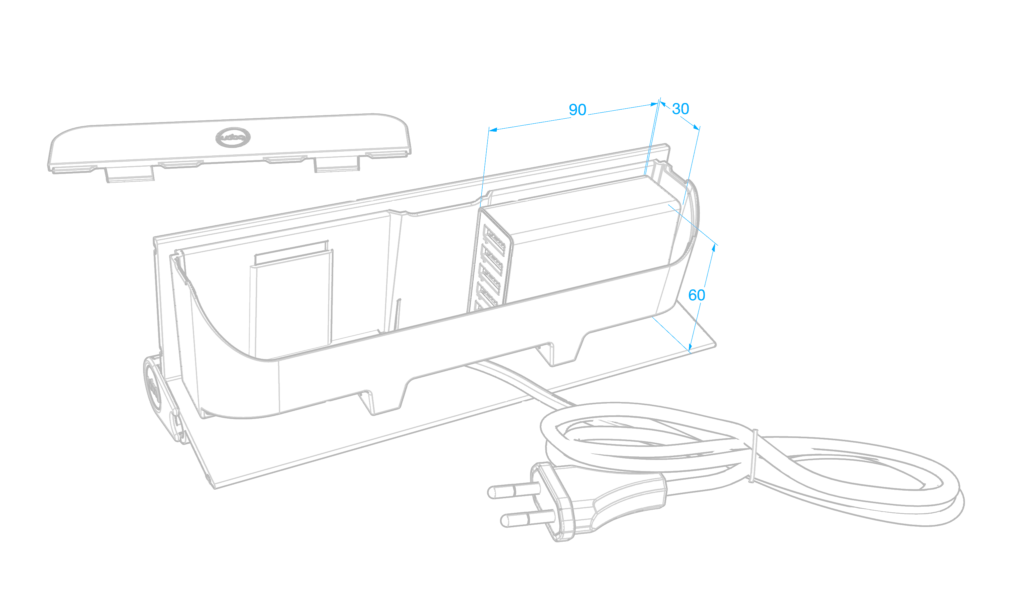
Outside the CABLE BOX S you can connect any USB charger to our ports or connect the cables directly to a computer. For this purpose L CABLES long, C CABLES long, M CABLES long, and T CABLES are best suited as they are easier to connect with their 150 cm of length.
Our development department is currently working on Samsung, Huawei, Garmin and Fitbit smartwatches, but we cannot yet say when these adapters will be available.
There is still the option of simply pulling the USB charging cable of the Smartwatch into the rail, connecting it in the CABLE BOX and leading it out to the side next to the side cap. Also this way all cables are hidden. Conversion to one of our adapters is then possible at any time later on.
The orange USB port of our 5-PORT CHARGER operates the Quick Charge charging technology. If your mobile device supports QuickCharge, both devices regulate the optimal charging process.
As the WIRELESS ADAPTER also supports Quick Charge, this can also be connected via the orange Quick Charge socket to charge a little faster.
All USB charging plugs of the connectors are routed in a divisible adapter. All short charging cables: L CABLE short, C CABLE short and M CABLE short, are equipped with a black adapter.
The L CABLE long has a white adapter, the C CABLE long has a dark grey adapter, the M CABLE long has a medium grey adapter and the T CABLE long has a light grey adapter.
The shades of grey were originally intended to better distinguish the charging plugs. Since L (Lightning) and C (USB-C) are the most popular, we have abandoned this coding and produced black adapters.
Adapters with a 1 fit all L CABLES, adapters with a 2 fit T CABLES, adapters with a 3 fit C CABLES and M CABLES. The length of the cables does not matter here.
Problem solutions
Here you can find solutions and tips to possible problems
If only a certain port does not charge, you are probably using a protective case and the connector is too short to reach the charging port. Adjust the connector upwards.
INSTRUCTION
- Remove the side caps, open the CABLE BOX S and give the relevant cable some length.
- Slide the desired connector sideways out of the udoq rail.
- Open the adapter in which the connector is fixed by pushing the two tabs inwards,
- The charging plug can now be moved upwards in 4 steps to compensate for protective covers up to 8 mm thick.
- Press the adapter together again before inserting it into the udoq.
Check whether the openings in the protective cover are larger than the dimensions shown below.
Please check in this order:
- Is the connector plug of the charging device on the back of the udoq firmly plugged into the socket?
- Open the CABLE BOX S and pull out the 5-PORT CHARGER a little.
- Check that the angled connector on the charger is fully inserted.
- Use an alternative charging cable and your mobile device to check if the charger works.
Since the connections are slidably mounted in the udoq, they can move slightly in all directions. This is intended by us and reduces stress on the charging plugs.
We will be glad if you send us a note to service@udoq.com, then we will include the missing model.
If the charging socket of your mobile device is not centered, you can straighten it with the UNIVERSAL SUPPORT. This is simply plugged into the udoq RAIL. The small support plate can be adjusted in height via a thread.

The Invention of udoq
udoq was developed, patented and designed by Marcus Kuchler in recent years. The personal need to bring order into one’s own chaos of charging cables and power adapters for all mobile devices in the family was the trigger for the development of udoq – a simple, flexible and sustainable universal docking station for smartphones, tablets, music players and eReaders of all brands and generations. The popularity and demand are now accelerating the development of further components and accessories, so that new products and improvements are constantly coming onto the market.

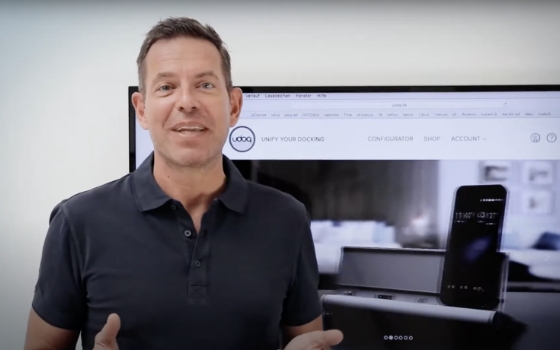
At least one new product with marwin’s DNA is created every quarter
Since 1990, Marcus Kuchler and his product design company marwin have been advising leading international companies on the development and design of their brands and products. Designers and engineers with a wide variety of specializations oversee around a hundred projects in a wide range of industries and technical disciplines. They form a creative and efficient team to create innovations and timeless classics.
Analyses, ideas, sketches, presentations, functional models, 3D data, renderings and design models leave the Munich studio every day.
Patented
udoq was invented and developed in Germany. udoq is a registered trademark. udoq is patented in EUROPE (EU 2776898), USA (US 9371959B2), JAPAN (JP 59023 09) and CHINA (CN2012 80066666.6).
Press reports
“Gadgets: Universal docking station works with all devices” – Gregg Ellman -Atlantic Broadband
“CarPlay, Monster offerings, and a Bluetooth water bottle: A day at CE Week” – apple insider.com (EN)
“Review: Premium Docking Station for Multiple Devices
” – iPhone Life Magazin (EN)
“2018 Best Electronics Gifts for Fathers Day” – audiogurus (EN)
“Lon Seidman – CE Week and Pepcom Dispatch Collection” – kit.com (EN)
“Dispatch: New Gadgets from #CEWeekNY and Pepcom’s Digital Experience East Summer Show” – YouTube (EN)
“Dave Graveline – Podcast Tech News and Commentary” – intotomorrow – (EN)
“Podcast – Tech Zone With Paul Amadeus Lane, Ep. #74 – AI , H-Source, Udoq” – player.fm – (EN)
“Tame Your Desk With The Udoq 400” – Lindentech: Making IT work – (EN)
“Udoq First Patented Multi-Device Docking / Charging Station for All Mobile Devices Now Shipping” – YBLTV: Where Business Makes News – (EN)
“The premier universal docking station” – MomDoesReviews – (EN)
“the best dock in the market” – yourtechexplained – (EN)
“A charging station with style” – MrMobile – (EN)
“I give it the iPhone Life stamp or approval” – iPhone Life – (EN)
“keeps everything organized and topped up” – Cult of Mac” – (EN)
“one of the best docking stations I have seen” – scottgreenstone – (EN)
“This is a really nice product” – vowe – (EN)
“You dock with udoq” – Plant Lotus – (EN)
“The unified docking solution” – EpicDroid – (EN)
“One of the best things announced at IFA” – ChipChick – (EN)
“This is a keeper” – vowe – (EN)
“more than the average docking station” – enzasbargains – (EN)
“The best docking station” – ProductHunt – (EN)
“the powerhouse of efficiency” – Trendhunter – (EN)
“if you have a lot of things to charge” – Technutty – (EN)
“to charge all of your devices” – DubaiMazad – (EN)
“I was impressed of the build quality” – coolsmartphones – (EN)
“Designed to charge all” – Geeky Gadgets – (EN)
“udoq fits them all” – Pichengine (EN)
“udoq is future proof” – Dave Graveline – into tomorrow – (EN)
“No More Cables!” – Simon Hill – Digital Trends – (EN)
“fully customizable docking station” – TechSpltr – (EN)
“udoq looks great, and it can handle all of your device charging needs” – Judie Stanford – Gear Diary (EN)
Press downloads
udoq offers journalists a comprehensive press kit. Please click on the symbols below to download texts, images, gif animations and films in English from our server.
Product design and development by marwin Product Development, a global service agency for product development based in Munich, Germany.
www.marwin.eu